2.Features:
Razer HyperSpeed Wireless ensures you high-speed transmission, lowest click latency, and seamless frequency switching in the noisiest, data-saturated environments.
As a benefit of its dual-mode design, you can also switch to its BT connection for extended battery life.
Engineered with 99.4% tracking accuracy and up to 16,000 DPI
RAZER Mechanical Mouse Switches designed to deliver fast and precise mouse clicks, these switches boast a durability of up to 50 million clicks.
Fully configurable via Razer Synapse 3, the 6 programmable buttons let you access macros and secondary functions.
Pre-set up to 5 custom DPI stages on Razer Synapse 3.
3.FAQ
A.What is the form factor of the Razer Basilisk X HyperSpeed?
The Razer Basilisk X HyperSpeed features an improved ergonomic form.
B.Where can I find the USB Wireless dongle for the Razer Basilisk X HyperSpeed?
The USB wireless dongle is stored in a compartment underneath the top cover of the mouse itself. Simply remove the cover to store or remove your USB dongle.
C.Why is the top button blinking red on the Razer Basilisk X HyperSpeed? (Low Power Indicator)
The Razer Basilisk X HyperSpeeds status indicator will blink red twice in repeated intervals to indicate that the battery level is less than 5%. This lighting sequence will repeat until the battery is fully drained. Once you receive this notification, it is time to replace the battery.
D.How do I swap between DPI sensitivities of the Razer Basilisk X HyperSpeed?
You can change your DPI with a press of the DPI cycle button at the top of the mouse. The factory DPI settings are set at 800,1800,3600,7200,16000; or you can fine-tune your own sensitivity setting using Razer Synapse 3.
E.Does the Razer Basilisk X HyperSpeed have Razer Chroma RGB lighting?
No, to maximize the battery life of the Razer Basilisk X HyperSpeed. It does not have the Chroma lighting feature.
4.Specifications:
FORM FACTOR
Right-Handed
CONNECTIVITY
Razer HyperSpeed Wireless Bluetooth
BATTERY LIFE
Up to 450 Hours
SENSOR
Optical
MAX SENSITIVITY (DPI)
16000
MAX SPEED (IPS)
450
MAX ACCELERATION (G)
40
PROGRAMMABLE BUTTONS
6
SWITCH TYPE
Mechanical
SWITCH LIFECYCLE
50 Million Clicks
ON-BOARD MEMORY PROFILES
1
MOUSE FEET
Standard Stock Feet
TILT SCROLL WHEEL
No
SIZES
130mm / 5.11 in (Length) x 60mm / 2.36 in (Grip Width) x 42mm / 1.65 in (Height)
WEIGHT
0.18 lbs / 83 g
5.Note:
The actual use may be slightly different depending on the specific situation.
Item color displayed in photos may be showing slightly different on your computer monitor since monitors are not calibrated same.
Product warranty is only for customers in China,foreign customers cannot be guaranteed, please understand.
6.Package List:
1*Gaming Mouse(AA battery is included)
Giá sản phẩm trên Tiki đã bao gồm thuế theo luật hiện hành. Bên cạnh đó, tuỳ vào loại sản phẩm, hình thức và địa chỉ giao hàng mà có thể phát sinh thêm chi phí khác như phí vận chuyển, phụ phí hàng cồng kềnh, thuế nhập khẩu (đối với đơn hàng giao từ nước ngoài có giá trị trên 1 triệu đồng).....
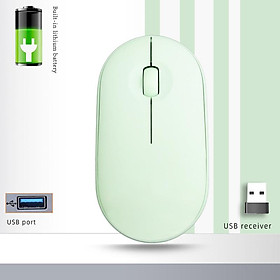
![Lenovo Lenovo ThinkPad Thinkplus chuột nguyên bản dành cho doanh nhân văn phòng máy tính xách tay chơi game tại nhà [36003450] chuột không dây tiện dụng / màu đen](https://salt.tikicdn.com/cache/280x280/ts/product/7c/14/36/49f05b388f1453f3f25cdfd9700f02fb.jpg)

